Generate, nurture, and convert leads. That’s what lead generation is all about. What’s a lead? Any person who has expressed an interest in your company’s products or services: request for information by phone or via your website, download of one of your documents, registration for a webinar or sales event, underlying signals, such as frequent visits to your product pages.
Lead generation is about attracting potential customers with relevant offers and content. Once you arouse their interest and they form a positive opinion, these prospects can be contacted directly.
The final objective is to make a sale. The company achieves this in several steps:
Generation of contacts through various traffic sources;
Nurturing, or educating these contacts (better understanding their needs and guiding them in the search for appropriate solutions);
Evaluation as a “marketing qualified lead.” Once the lead has shown enough interest in a company’s offerings, a company representative can call them to offer their services, with an initial personalized contact with the insights gathered. This information can come from a form filled out to download an ebook, watch a webinar or listen to a podcast, test a tool or trial version, and more.
All this is called the conversion funnel. Several models exist; this funnel model has the merit of simplicity:

1st Step: TOFU (stands for TOp of FUnnel).
This is your company’s first contact with a potential prospect. You have the opportunity to “introduce” yourself to this future buyer. To do this, you have blog articles, posts on social networks, videos, and podcasts, etc.
2nd Step: MOFU (Middle of the Funnel)
Prospects already know you and are genuinely interested in your company and its offerings. You need to continue to nurture that interest, through content such as white papers, webinars, and case studies.
3rd Step: BOFU (Bottom of the Funnel)
A relationship is established, your random visitors have now become prospects, trust your company, and need a final nudge before becoming customers. Trials, demos, and sharing best practices are now your allies.
Before the development of the web and digital marketing, brands used to attract attention by posting themselves at an audience hub and shouting as loud as possible. Today, customers first seek information on their own. The first commercial contact is later, so a relationship must be established beforehand and then cultivated. Content is now the key to this. But the right content has to reach the right audience at the right time.
Such is the vocation of marketing automation solutions: to help brands orchestrate scenarios that move contacts through all the stages of the conversion funnel.
The marketing automation market today has a number of large, well-known, established players who offer software in SaaS mode. Among them:
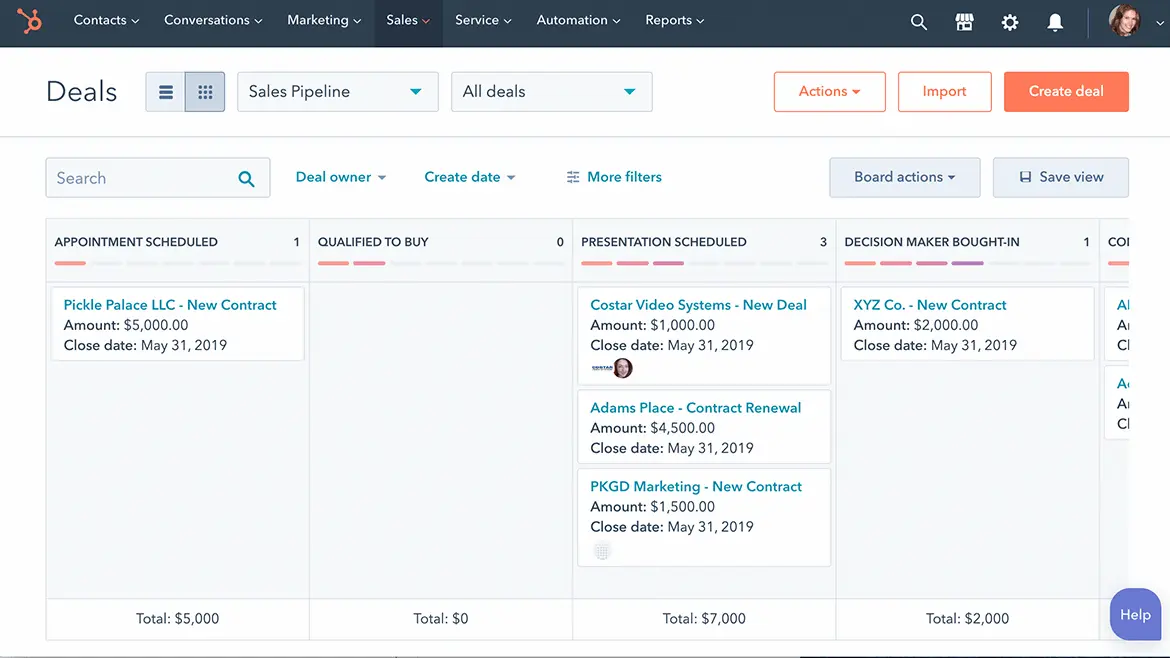
Hubspot has several modules for marketing automation as well as CRM and content management (website, blog). With ergonomics known to be “user friendly,” Hubspot is very popular with medium-sized companies and especially with startups.

Another key player in the automation market, Marketo, is an all-in-one solution that includes lead management and qualification, email automation, and analysis throughout the funnel. Its functional richness and positioning lead it to be adopted more by companies well familiar with the subject or by large accounts—especially when the latter use tools by Adobe, which acquired Marketo in 2018.

Edited by Salesforce, Pardot is unsurprisingly often adopted by companies that are already customers of the editor for its CRM solution. This has the advantage of simplifying communication between marketing automation and CRM. Like Hubspot and Marketo, Pardot automates marketing scenarios to achieve the best possible qualification of contacts.
Marketing automation is not the exclusive domain of these specialists and historical players. Over time, emailing solutions have gradually expanded their scope and functions to become more like automation solutions. Such is the case for the integrated marketing platform Mailchimp.
Although marketing automation solutions have been developed over the years to cover more and more contact points (landing pages, chatbots), in practice, none of them is exhaustive. In other words, marketers can’t escape the “best of breed” (i.e. the combination of several solutions) to work on the entire path of their prospects or to take advantage of communication channels that are not yet fully exploited.
The email signature also figures among these channels.
Automating management of these signatures makes it possible to use them as a marketing channel in their own right—thanks to clickable banners that enhance your content and campaigns. However, to achieve this, companies must assure strong integration with environments such as Microsoft 365 or Google Workspace to match the company’s organization and to guarantee a productive orchestration.

This is the role of a SaaS solution like Letsignit, which has its place in the marketing stack to help marketers deliver the right content, at the right time, and to the right person.
Yes, with the 'Campaigns' offer, it is possible to track the number of clicks on the email signatures of all your employees in the 'Statistics' area of the platform.
You can then access a detailed or global view of the number of clicks on the email signatures of each employee. You can use the search option to target a specific signature or a given period. Finally, you have the possibility to export all statistics to an Excel document.
If you launch campaigns with banners inserted in your email signatures, you can also access their performance via this same space.
With Letsignit, you can easily add social network icons in your collaborators' email signatures and link to your company pages. Also, our "attributes" feature allows you to manage personalized URLs for each of your collaborators such as their individual LinkedIn profile.
And that's not all: you can add links to an appointment-setting application, allow your customers to leave reviews easily, and integrate our 'Chat on Teams' widget to let anyone start a discussion via Microsoft Teams chat.
It’s up to you! As an administrator of the Letsignit platform, you choose whether or not to grant modification rights to your employees. These permissions are managed on an attribute-by-attribute basis, which means that you can decide to allow the employee to change their phone number, but not the address of your premises, for example.
This feature applies to all attributes in your directory, including custom attributes created on Letsignit. When your employees change one or more attributes, your directory is obviously not affected.
It often happens that employees make their email signature their own: custom format, bad fonts, colors inconsistent with the brand standards... all of this has an impact on your brand!
A consistent visual identity is considered authentic and outperforms a perceived weak one by 20%. And, your customers are 2.4 times more likely to buy your products.
With Letsignit, take back control over your brand identity by standardizing all your email signatures. Our tool has many features that allow you to customize your signatures by department, by audience or by subsidiary. Not to mention the possibility of carrying out campaigns within your email signatures thanks to our Campaign offer.
What is the user experience like for our employees?
In both cases:
In short, they have autonomy in their email signature, but you keep control on the field, signatures, and banners they can edit or use.
With our "multi-signature" feature, your employees can benefit from multiple email signatures. No technical manipulation is required. Thanks to our Add-in for Outlook or the desktop app, they can change their email signatures as they wish with just a few clicks.
Regarding the creation of email signatures, you can make several variations such as:
Everything has been thought of to go further in the personalization process based on the recipient of your emails.
If sending emails has an impact, non-optimized email signatures also have an impact. An unsuitable format or an image that is too heavy considerably increases the size of your signatures... and therefore, your emails.
As a responsible economic actor, we contribute to reducing our CO2 emissions and those of our customers in several ways:
As we are increasingly involved in sustainability initiatives, our priority in 2023 is to develop even more green IT functionality.
If sending emails has an impact, non-optimized email signatures also have an impact. An unsuitable format or an image that is too heavy considerably increases the size of your signatures... and therefore, your emails.
As a responsible economic actor, we contribute to reducing our CO2 emissions and those of our customers in several ways:
As we are increasingly involved in sustainability initiatives, our priority in 2023 is to develop even more green IT functionality.





Please rotate your device
The website experience works best in portrait orientation