Today’s managed service providers (MSPs) seek to become each customer’s “Trusted Business Advisor.” This is a wise choice. Author Mack Hanan, who first coined the term “consultative selling” explains to us in his seminal book “Consultative Selling,” that the difference between being your customer’s vendor and being their partner is that if they consider you a vendor they are only loyal to your last best price.
If they consider you a partner, they’re loyal to the fact that you’re devoted to helping them be more successful.
And if you help them be more successful, they’ll help you be more successful.
Following the idea that a partner’s key driver is to help your customer become more successful, we focus on the only two ways to help that happen. The one that many MSPs focus on is to help them reduce their costs. But it is the other that holds far more potential: Help them increase their revenue and retain customers!
One obvious way in which an MSP can help customers increase revenue and retain their customers is to make it easier and more efficient for them to deliver marketing messages effectively.
For many MSPs this may take the shape of setting their customer up with an automailer system that will send out marketing emails to a large number of customers from time-to-time.
This can be very effective, depending upon the diligence and discipline the customer brings to the process.
All too often it is used once or twice and then sits idle for a long period of time.
Some time back, the mayor of a large city desperately needed to drive some more revenue for his city. A creative thinker, he realized that the parking meters located throughout his city represented a completely unused bit of real estate he could sell advertising on. Soon many city businesses were happily advertising on their city’s parking meters with great increased sales results.
One “bit of real estate” your customers could be using to continuously deliver important marketing messages to everyone they communicate with is the signature of each of their emails.
While the average office worker sends about 40 emails per day, the average salesperson sends over 125 directly and thousands via automailer. Banners or other messaging incorporated into any or all of their emails will constantly and consistently connect with customers.
Various sales experts say it takes anywhere between seven and twenty “touches” before you get a customer’s attention, leading to a sale. With company-wide implementation, it won’t take long once those touches are coming with every email sent from the company.
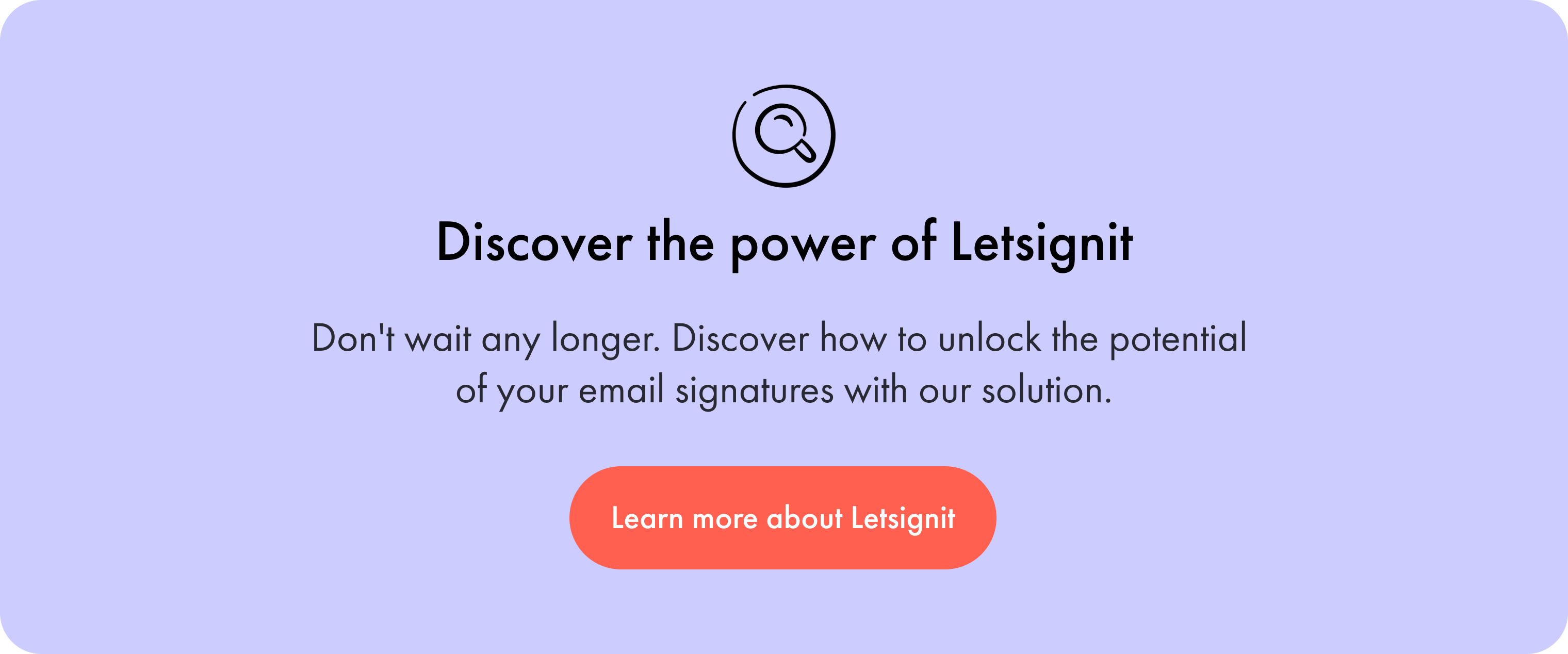
Letsignit is a great way for you to differentiate your Office/Microsoft 365 offerings from your competitors. It is also an efficient and effective way to assure your customers that they’re making more than enough “touches” regularly to capture the attention of their customers and prospects. Your clients expect communication value, but will be pleasantly surprised that you’re concerned about providing them with more excellent marketing and brand support functionality.Want to get YOUR clients' attention and become their partner, and their Trusted Business Advisor? Becoming a Letsignit Partner is a great way to get started!
Yes, with the 'Campaigns' offer, it is possible to track the number of clicks on the email signatures of all your employees in the 'Statistics' area of the platform.
You can then access a detailed or global view of the number of clicks on the email signatures of each employee. You can use the search option to target a specific signature or a given period. Finally, you have the possibility to export all statistics to an Excel document.
If you launch campaigns with banners inserted in your email signatures, you can also access their performance via this same space.
With Letsignit, you can easily add social network icons in your collaborators' email signatures and link to your company pages. Also, our "attributes" feature allows you to manage personalized URLs for each of your collaborators such as their individual LinkedIn profile.
And that's not all: you can add links to an appointment-setting application, allow your customers to leave reviews easily, and integrate our 'Chat on Teams' widget to let anyone start a discussion via Microsoft Teams chat.
It’s up to you! As an administrator of the Letsignit platform, you choose whether or not to grant modification rights to your employees. These permissions are managed on an attribute-by-attribute basis, which means that you can decide to allow the employee to change their phone number, but not the address of your premises, for example.
This feature applies to all attributes in your directory, including custom attributes created on Letsignit. When your employees change one or more attributes, your directory is obviously not affected.
It often happens that employees make their email signature their own: custom format, bad fonts, colors inconsistent with the brand standards... all of this has an impact on your brand!
A consistent visual identity is considered authentic and outperforms a perceived weak one by 20%. And, your customers are 2.4 times more likely to buy your products.
With Letsignit, take back control over your brand identity by standardizing all your email signatures. Our tool has many features that allow you to customize your signatures by department, by audience or by subsidiary. Not to mention the possibility of carrying out campaigns within your email signatures thanks to our Campaign offer.
What is the user experience like for our employees?
In both cases:
In short, they have autonomy in their email signature, but you keep control on the field, signatures, and banners they can edit or use.
With our "multi-signature" feature, your employees can benefit from multiple email signatures. No technical manipulation is required. Thanks to our Add-in for Outlook or the desktop app, they can change their email signatures as they wish with just a few clicks.
Regarding the creation of email signatures, you can make several variations such as:
Everything has been thought of to go further in the personalization process based on the recipient of your emails.
If sending emails has an impact, non-optimized email signatures also have an impact. An unsuitable format or an image that is too heavy considerably increases the size of your signatures... and therefore, your emails.
As a responsible economic actor, we contribute to reducing our CO2 emissions and those of our customers in several ways:
As we are increasingly involved in sustainability initiatives, our priority in 2023 is to develop even more green IT functionality.
If sending emails has an impact, non-optimized email signatures also have an impact. An unsuitable format or an image that is too heavy considerably increases the size of your signatures... and therefore, your emails.
As a responsible economic actor, we contribute to reducing our CO2 emissions and those of our customers in several ways:
As we are increasingly involved in sustainability initiatives, our priority in 2023 is to develop even more green IT functionality.



