What if you could finally become free of managing all your company’s email signatures? What if you could deploy Outlook email signatures to all workstations and devices –all from one workstation?
We made your dream a reality. No-brainer guaranteed.

Automate the management of all your employees' email signatures. In just a few clicks, you can apply uniform email signatures to all their devices.
Users are autonomous and can preview their email signature before sending, then choose the appropriate email signature based on the recipient.

Thanks to synchronization with your directory (Azure AD or local), all your users’ information is automatically and securely pre-populated. You can deploy your email signatures on Outlook, Outlook Online, Mac, and mobile in a few clicks thanks to our native connectors.

For nearly a decade, Letsignit has worked hand in hand with Microsoft teams to continuously enhance a cloud solution that’s natively integrated into the Microsoft ecosystem.
This long-standing partnership with Microsoft allows us to deliver one of the most robust technical and security guarantees in the market fully compliant with industry standards such as ISO certifications and leveraging the Microsoft 365 and Azure environments to their full potential.
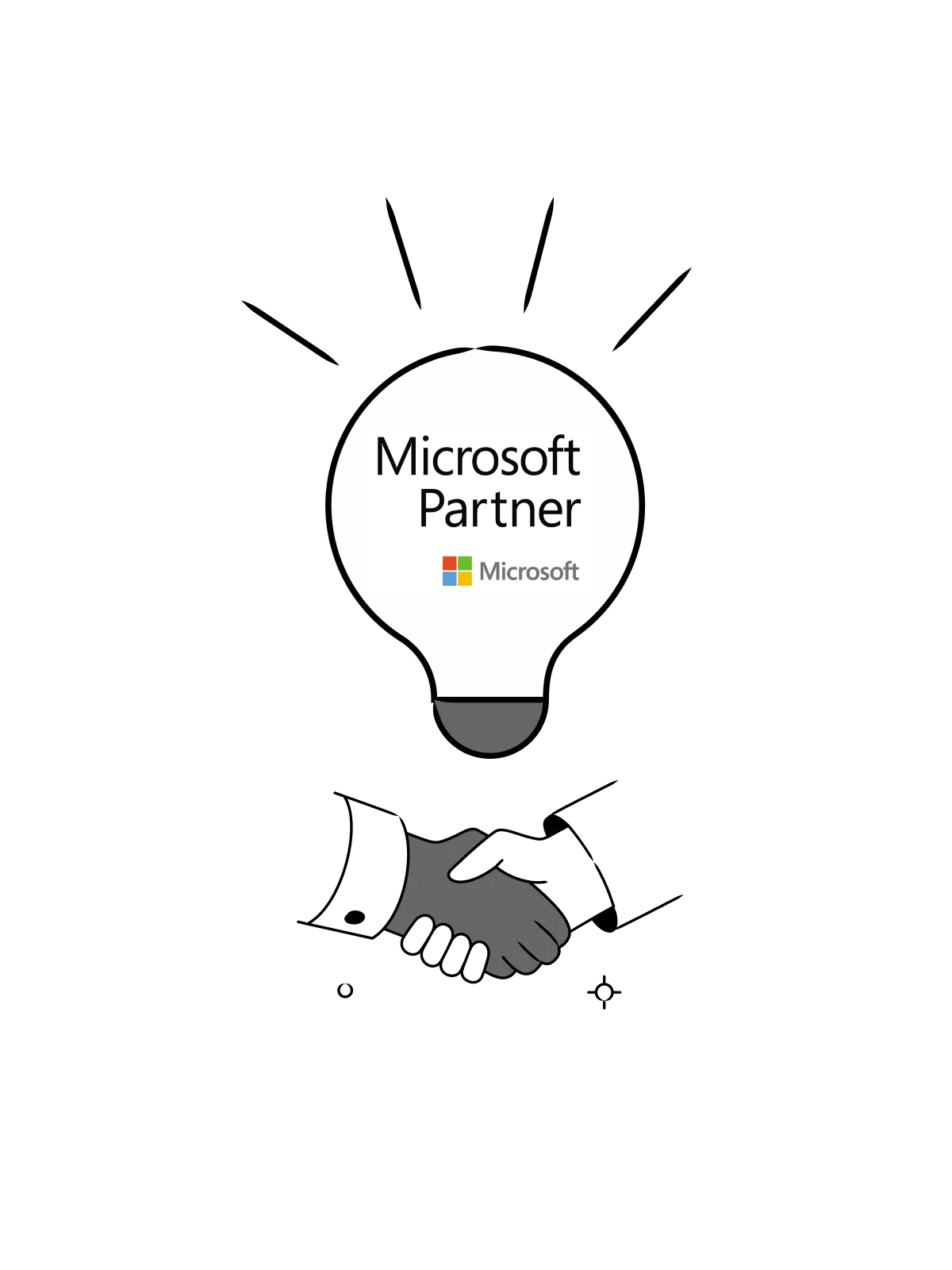
.webp)

.webp)































Free yourself from the chore of email signature management. With Letsignit, communication departments take over to create email signature models that are 100% aligned with your brand. Design signatures from the Drag & Drop designer or a wide choice of templates. Then assign them to desired employees.
More than that, Letsignit allow organizations to transform email signatures into a high-performance and low-cost communication channel!


.webp)

Once your project is launched, our team of experts will work with you to understand the scope you want to cover, your specific needs, and your expectations for the project launch. How many users do you want to equip? Which deployment mode suits you? What timeline do you want to keep?
You will then be accompanied throughout the deployment phases. It can take as little as a few business days!
If your organization has more than 500 people, you will benefit from our 'Large Accounts' support, which you can discover here.
What is the user experience like for our employees?
In both cases:
In short, they have autonomy in their email signature, but you keep control on the field, signatures, and banners they can edit or use.
With our "multi-signature" feature, your employees can benefit from multiple email signatures. No technical manipulation is required. Thanks to our Add-in for Outlook or the desktop app, they can change their email signatures as they wish with just a few clicks.
Regarding the creation of email signatures, you can make several variations such as:
Everything has been thought of to go further in the personalization process based on the recipient of your emails.
Yes. Thanks to our expert mode, you can design the email signature of your dreams down to the pixel! Simply import your HTML code and preview the signature directly in the platform before deploying it to your employees.
If you need guidance, our experts can help you step-by-step or even design a signature for you.
Not all companies manage their directory in the same way. We propose three methods to synchronize your directory with Letsignit, in just a few clicks:
Once the connection is done, don't worry. If you change user data on Letsignit, your directory will not be impacted.
However, if you want to use Letsignit data to update your directory, you can download an updated CSV file from the platform and reinject it into your directory.
If sending emails has an impact, non-optimized email signatures also have an impact. An unsuitable format or an image that is too heavy considerably increases the size of your signatures... and therefore, your emails.
As a responsible economic actor, we contribute to reducing our CO2 emissions and those of our customers in several ways:
As we are increasingly involved in sustainability initiatives, our priority in 2023 is to develop even more green IT functionality.
You have 24/7 access to our support via our online chat or directly by email at: support@letsignit.com.
An email signature management tool provides multiple benefits for your IT team. As an example, for a company with 200 employees, the average time spent manually managing signatures represents 100 hours/year. The financial cost is estimated at $3,250/year.
Our objectives are therefore to:



