Flashback to 1997. A small company is born in a garage in Scotts Valley in the heart of California. Their initial business model is simple: offering online DVD sales and rentals by mail. The idea takes off and the company begins to grow slowly. Barely two years later, the founder follows his intuition and launches a revolution: replacing individual fees for each DVD rental with a monthly subscription. Some critics mock the new business model, some customers jump ship… but history would decide.
Twenty-five years later—and after several such bold changes—Netflix has become the giant we know today: $25 billion in revenue and more than 200 million subscribers.
What can we learn from this story? Most companies need to change and re-evaluate themselves in order to succeed sustainably over the long-term. Digitalization, legislative developments, regulatory constraints (e.g. GDPR), competitive pressure, mergers and restructuring, new offerings and formats, outsourcing, staff movements are many catalysts of change. The health crisis has created even more, pushing many companies to modify their business models, transform their production methods, diversify their client bases, and even switch to new activities.
Change in a company is a reaction, an adaptation to catalysts, be it external (the market, clientele, competition, etc.), or internal (a new strategy, an internal desire to evolve, etc.). Supporting a company’s transformation process can be referred to as “piloting change,” “piloting innovation,” or “change management.”
A company change takes place in several stages, from launch to materialization/consolidation. Depending on the scope of the project, a change management specialist may be hired to support the process, or an internal employee or team dedicated to overseeing the transition.
Change management has several aims:
As such, change cannot only be approached from a strategic and financial perspective, but must factor in the organization’s complexity and culture. The goal must be to ensure employee participation. A company can only change through the people who comprise it; a transition’s success or failure depends on individuals’ behavior. A change should not ‘simply’ benefit the company, but also each person involved. For this reason, the larger an organization’s headcount, the more complex the project will be. The project’s impact on all those who must alter their work habits in one way or another, must be taken into consideration.
As such, change must appear legitimate and relevant. The reasons that make the change necessary, even urgent and inevitable, must be clearly explained. Explain the logic behind it in detail, be transparent about any challenges, and infuse the process with meaning.
Whatever the catalysts for change may be, the factors for success are nearly always the same:
Those in charge of the transformation (whether an internal team or external consultants) must oversee the plan of actionand ensure that each of these factors is considered.
Communication is structured around two major axes: the company’s reasons for change (“it’s legitimate and important because…”), and the benefits to employees (“you’ll gain…”). Effective communication ensures that all aspects are known and shared, thereby reducing rumors and resistance. Don’t focus solely on the reason for change: reorganization, restructuring, and innovation. More often than not, success or failure will depend more on the “process” and on a team’s acceptance. As such, all comunication channels must be mobilized; all employees’ touchpoints. This can be attained collectively through kick-offs, team meetings, and videos, as well as individually, to break down barriers and rekindle reluctant individuals. With an ever-growing number of employees working remotely, change management must also be adjusted for telecommuting. Using varied and frequent communication can address different aspects:
Don’t wait until the project is complete to declare victory! Dividing success into stages, and recognizing progress made are both great ways to generate interest and maintain employee involvement. Effective corporate communication during a company transformation must be flexible, responsive and offer strong, personalized support. It’s vital to reach employees where they are—at home and in the workplace, in a store or a factory, at headquarters or subsidiaries. Email signatures facilitate all of this.
For several years now, email signatures have become a full-blown marketing tool and communication channel. The latest innovation is modern solutions that allow different email signatures to be created based on whether the recipient is part of the company or not. For external recipients (clients, prospects, providers, partners, etc.), a banner can be created that invites them to download a white paper or informs them of a promotion. Another signature for company employees can contain the latest corporate news—foremost of which is company change.
In this way, the email signature can convey and support the company’s transformation. There are several benefits to this method. It carries information directly to the employee’s inbox, in a non-intrusive manner, without cluttering it up (unlike a dedicated email or classic newsletter). As a result, you send fewer emails but generate more content that is actually read.

This is especially true since signatures can be customized for targeted employee groups and predetermined periods while a new tool is being introduced. This allows a complete communication plan to be deployed to the organization and bring all employees on board.
As of spring 2021, Letsignit offers the ability to add a Teams button to your signature. There’s no longer a need to switch devices, open a new program, or search through your contacts list. A single click allows you to chat with correspondents one on one—whether they’re inside or outside the company.
Thanks to automated management, modifying signatures only takes seconds and can be applied to all employees with just three clicks. That’s all the more reason to update them regularly for successful communication of change.
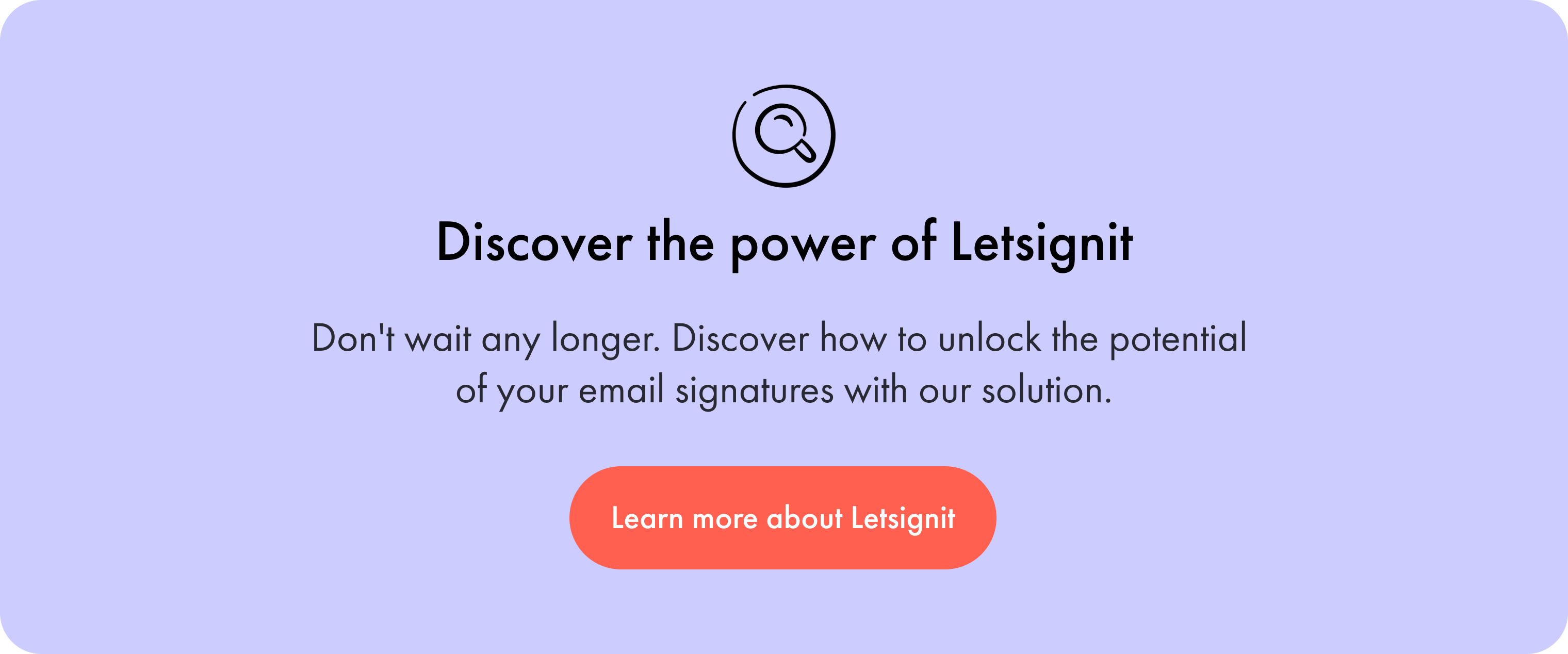
Sources:
https://www.afci.asso.fr/wp-content/uploads/2017/12/Me_moire-Horlait-De_borah-Limpact-de-la-perception-du-changement-dans-la-mise-en-oeuvre-du-changement-1.pdf
https://fr.blog.businessdecision.com/les-3-piliers-changement-entreprise/
http://www.leadway.org/PDF/Organizing%20for%20successful%20change%20management.pdf
https://www.appvizer.fr/magazine/ressources-humaines/conduite-changement-definition
https://www.appvizer.fr/magazine/ressources-humaines/engagement-collaborateurs/resistance-changement
https://www.managersenmission.com/blog/manager-le-changement/
https://medium.com/bewizyu/les-4-leviers-du-changement-6b8f8132054a
https://www.managersenmission.com/blog/methodologie-conduite-changement/
https://www.journaldunet.com/management/efficacite-personnelle/1149438-comment-faire-adherer-a-un-changement/
https://site.vascoo-up.com/pourquoi-et-comment-faire-de-la-conduite-du-changement/
Yes, with the 'Campaigns' offer, it is possible to track the number of clicks on the email signatures of all your employees in the 'Statistics' area of the platform.
You can then access a detailed or global view of the number of clicks on the email signatures of each employee. You can use the search option to target a specific signature or a given period. Finally, you have the possibility to export all statistics to an Excel document.
If you launch campaigns with banners inserted in your email signatures, you can also access their performance via this same space.
With Letsignit, you can easily add social network icons in your collaborators' email signatures and link to your company pages. Also, our "attributes" feature allows you to manage personalized URLs for each of your collaborators such as their individual LinkedIn profile.
And that's not all: you can add links to an appointment-setting application, allow your customers to leave reviews easily, and integrate our 'Chat on Teams' widget to let anyone start a discussion via Microsoft Teams chat.
It’s up to you! As an administrator of the Letsignit platform, you choose whether or not to grant modification rights to your employees. These permissions are managed on an attribute-by-attribute basis, which means that you can decide to allow the employee to change their phone number, but not the address of your premises, for example.
This feature applies to all attributes in your directory, including custom attributes created on Letsignit. When your employees change one or more attributes, your directory is obviously not affected.
It often happens that employees make their email signature their own: custom format, bad fonts, colors inconsistent with the brand standards... all of this has an impact on your brand!
A consistent visual identity is considered authentic and outperforms a perceived weak one by 20%. And, your customers are 2.4 times more likely to buy your products.
With Letsignit, take back control over your brand identity by standardizing all your email signatures. Our tool has many features that allow you to customize your signatures by department, by audience or by subsidiary. Not to mention the possibility of carrying out campaigns within your email signatures thanks to our Campaign offer.
What is the user experience like for our employees?
In both cases:
In short, they have autonomy in their email signature, but you keep control on the field, signatures, and banners they can edit or use.
With our "multi-signature" feature, your employees can benefit from multiple email signatures. No technical manipulation is required. Thanks to our Add-in for Outlook or the desktop app, they can change their email signatures as they wish with just a few clicks.
Regarding the creation of email signatures, you can make several variations such as:
Everything has been thought of to go further in the personalization process based on the recipient of your emails.
If sending emails has an impact, non-optimized email signatures also have an impact. An unsuitable format or an image that is too heavy considerably increases the size of your signatures... and therefore, your emails.
As a responsible economic actor, we contribute to reducing our CO2 emissions and those of our customers in several ways:
As we are increasingly involved in sustainability initiatives, our priority in 2023 is to develop even more green IT functionality.
If sending emails has an impact, non-optimized email signatures also have an impact. An unsuitable format or an image that is too heavy considerably increases the size of your signatures... and therefore, your emails.
As a responsible economic actor, we contribute to reducing our CO2 emissions and those of our customers in several ways:
As we are increasingly involved in sustainability initiatives, our priority in 2023 is to develop even more green IT functionality.



