There are traditions that mark the start of every new year: New Year's resolutions (whether we keep them or not), festive celebrations... and of course, professional wishes! But it's sometimes a challenge to find the right words and tone, suitable for all recipients, while being original and creative enough to stand out in a crowded inbox.
With our complete guide, discover the secrets to crafting impactful, personalized, and unique messages and become a master in the art of email greetings.
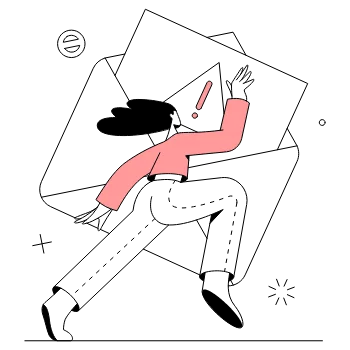
More than just a tradition, sending greetings has become part of the unspoken code of good professional practices. They are the perfect way to reinforce your employer brand, strengthen relationships, and even create new opportunities! Simple and customizable, know that they are read in the majority of cases.
In addition, they allow you to convey messages subtly. You can highlight your values, as well as your strengths such as proximity, responsiveness, availability, products, services offered, your team, etc.
The key is to integrate them well into the writing of your professional emails with proper attention to details!
Imagine your daily life at the office, filled with exciting projects, strategic emails, and meetings where ideas are flowing. Then, in the midst of this dynamic, a message stands out: carefully written professional wishes, bringing a touch of attention and warmth. A moment that makes you smile and reminds you that beyond work, there are also relationships to nurture.
But more than just a gesture, well-crafted greetings strengthen the brand image and credibility of the company. They offer the opportunity to:
They are the little cherry on top that can transform a basic relationship into a strong partnership. What more do you need to get started?
To avoid flooding inboxes and getting flagged as spam, it's better to spread out your sends. This also allows you to personalize each message for each recipient and handle responses calmly

Sending greetings is easy… but making sure they don't come off as dull is an art! Here are the basics to make your greeting email unforgettable (in the right way).
Choosing between a formal or casual tone for your email greetings is a bit like choosing your outfit for a meeting: it all depends on who you're dealing with and the context!
Be careful! As they say: "Everything in moderation" – too familiar, and you risk appearing unprofessional; too stiff, and you might come across as distant. This is a common mistake many professionals make when crafting their email greetings.
Personalization is much more than just a first name at the top of the email! The idea is to add that personal touch that will resonate with your reader.
With a client? Talk about their industry or a challenge they've overcome, or remind them of the success of a joint project. With a colleague? Mention that memorable moment shared at the coffee machine or a goal you both have this year.
Here are some tips to make your greetings memorable:
Just like an enticing storefront display: the subject line of your email should make recipients want to open it! A well-crafted subject line ensures your greetings don't blend into the sea of "Happy New Year 2026" emails…
So, say goodbye to clichés and go for catchy hooks:
What about using emojis? In moderation, they can help you stand out in an inbox.

In the endless flow of professional messages, you need to stand out! Follow our advice to turn your wishes from "read and archived" to "memorable and devoured."
Don't be afraid to step off the beaten path and draw inspiration from unexpected sources. Contemporary art, a finely crafted poem, or even a nod to science fiction can give a boost to your creativity!
Here are some ideas for bold email greetings:
In short, let loose!
A little touch of humor in your greetings is like a pinch of salt in a dish: it immediately lifts the flavor! The key is to get the balance right and maintain a positive tone!
Here are some tips:
You don't need to be a virtuoso to play with words like Mozart plays the piano. The key is finding the puns that hit the mark.
Some examples to inspire you:
But be cautious: a pun that’s too convoluted could derail the message, so stick to simple and impactful formulations.
Birthdays, promotions, or a little word of encouragement: find out how to write memorable messages for all occasions.
Because any occasion is a good reason to celebrate, there are plenty of moments throughout the year that are perfect for sending email greetings to each recipient.
Don't overlook these professional events:
To formulate inspiring wishes to your colleagues, focus on sincerity! Whether you're sending informal emails or more formal greetings, the context matters greatly.
Here are some ideas to spice up your greetings:
And to show you're in the same boat, add a more personal wish, like work-life balance. An authentic and caring touch that will strengthen the team's cohesion and motivate everyone to dive into the new year.
Formulating wishes for your business partners requires tact and finesse. You need a clear direction. Start by celebrating past successes while keeping your eyes on a promising future.
Mention concrete goals:
Planning your greetings in advance is like preparing a special event: it requires organization, but the results are worth it.
Here's what you should do:

Every year, it's the same thing: you've barely packed away your flip-flops when it's already time to decorate the Christmas tree and write your Happy New Year emails. Follow the guide to wish a Happy New Year 2026 like a pro.
In 2024, you'd have to live under a rock to miss the news. So, your wishes should reflect contemporary challenges. Don't hesitate to mention significant events from the past year that are relevant to your industry and each recipient's context.
For example, for a tech company:
But no need to bring the mood down. Stay optimistic! A message that combines awareness of current realities with a positive outlook for the future will resonate with your recipients (for the better).
Your email wishes should be an inclusive and eco-friendly lifebuoy in the ocean of current societal challenges. Therefore, prioritize inclusive language and messages that embody an eco-responsible theme. (But be careful, we're not here to greenwash but to give meaning to our actions).
Highlight your company's values in relation to current concerns:
For example: "Together, let's build a sustainable and equitable 2026 for all."
You can also mention concrete initiatives you have planned for the new year to show your proactivity in the face of contemporary challenges.
Knowing how to properly start and end your professional emails is crucial for maintaining good business relationships.
To end your greeting emails on a high note, nothing beats short and warm expressions, but also:
The key is to maintain consistency in your email salutations and closings throughout all your professional communications.

Surprise your contacts with unique 2026 wishes that stand out from the crowd!
Here are some creative ideas:
Original Personalized Wishes:
Want to expand your global reach? Here are multilingual wishes to connect with international contacts:
Don't tell us "thank you," it's on us!

Did you survive the flood of greeting cards? Now it's time for the delicate art of responding with class (and without emojis!).
Because every letter deserves a response, no one wants to just hit "seen" on their messenger. It's more than just politeness; it creates a virtuous cycle of positive communication between business partners.
Additionally, it allows for:
Online and in real life, you must know how to keep things formal. A message like "Your card really touched me. Thank you for those inspiring words that light up the start of the year!" expresses your gratitude sincerely.
Remember that each recipient deserves a thoughtful response that matches the context of your relationship.
When addressing multiple recipients in your email greeting, avoid the common mistake of using generic salutations. Instead, consider these approaches:
The key is maintaining professionalism while acknowledging each recipient appropriately. This attention to details shows respect for all parties involved.

Sending wishes by email is great. Not scaring off your recipients is even better! Here are the mistakes to avoid for successful New Year emails.
Avoid overused expressions and say goodbye to tired phrases like "Best wishes for the new year" or "May all your wishes come true."
This is another common mistake: relying on overused phrases that fail to create any meaningful connection with the recipient.
To write elegant New Year emails, focus on simplicity and authenticity. Be warm, yet professional, avoiding excessive familiarity or inappropriate humor.
Here's our best practices for an email as magnificent as Cristina Cordula:
Avoiding bad taste is crucial in maintaining professional relationships. The context of your message should always match your recipient's expectations and your company's image.
Since we're nice, here are our well-kept secrets for New Year emails that won't end up in spam!
It's not just about looks... except when it comes to greetings! So:
It's often said that timing is everything in love. The same goes for New Year emails!
Here are some tips to optimize your send time:
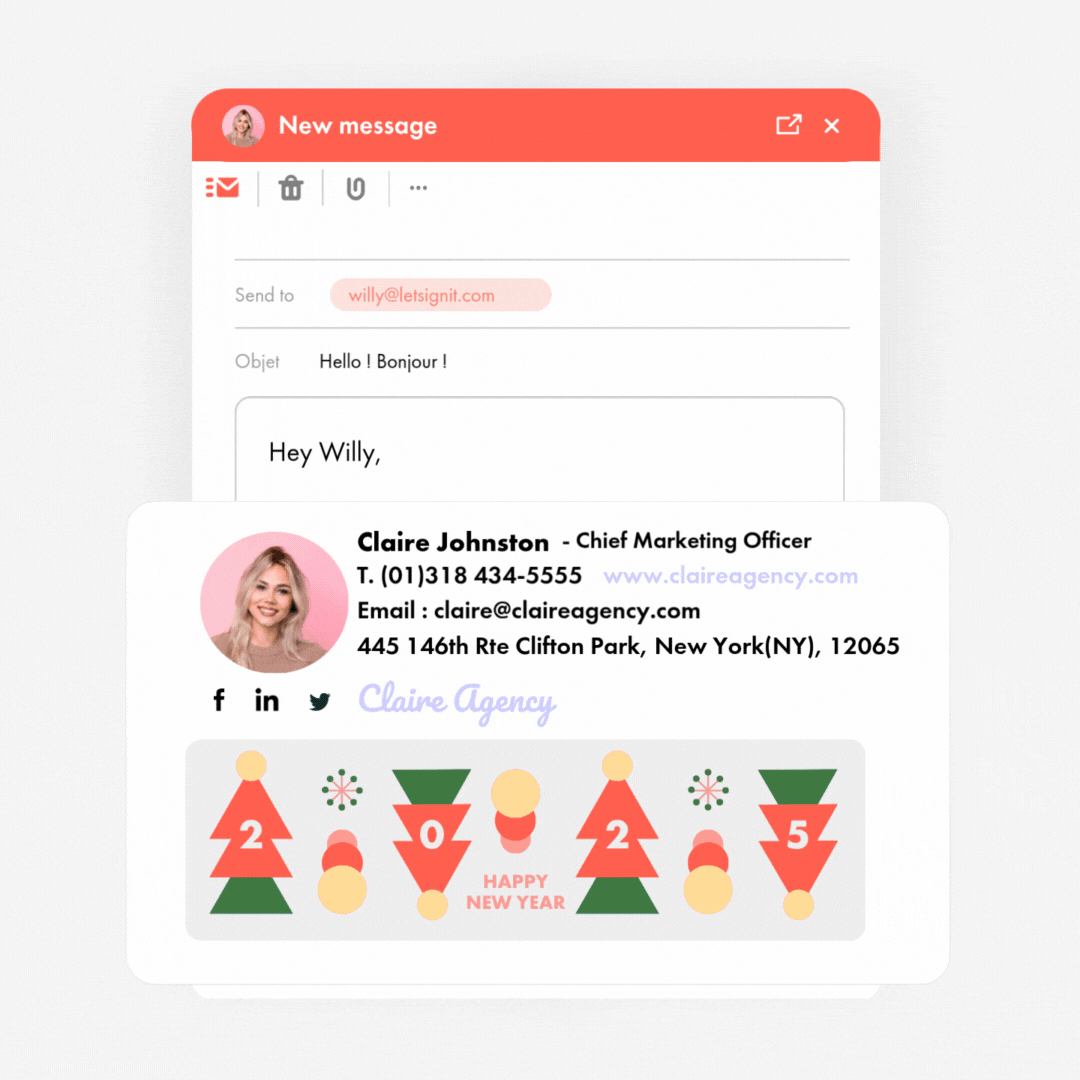
You guessed it, your emails are much more than just messages: they are real marketing assets for your company! So, go for banner templates that perfectly reflect your brand's identity and boost its visibility.
To leave a lasting impression on your contacts throughout the year, Letsignit offers advanced solutions for custom email signatures and campaigns.
Yes, with the 'Campaigns' offer, it is possible to track the number of clicks on the email signatures of all your employees in the 'Statistics' area of the platform.
You can then access a detailed or global view of the number of clicks on the email signatures of each employee. You can use the search option to target a specific signature or a given period. Finally, you have the possibility to export all statistics to an Excel document.
If you launch campaigns with banners inserted in your email signatures, you can also access their performance via this same space.
With Letsignit, you can easily add social network icons in your collaborators' email signatures and link to your company pages. Also, our "attributes" feature allows you to manage personalized URLs for each of your collaborators such as their individual LinkedIn profile.
And that's not all: you can add links to an appointment-setting application, allow your customers to leave reviews easily, and integrate our 'Chat on Teams' widget to let anyone start a discussion via Microsoft Teams chat.
It’s up to you! As an administrator of the Letsignit platform, you choose whether or not to grant modification rights to your employees. These permissions are managed on an attribute-by-attribute basis, which means that you can decide to allow the employee to change their phone number, but not the address of your premises, for example.
This feature applies to all attributes in your directory, including custom attributes created on Letsignit. When your employees change one or more attributes, your directory is obviously not affected.
It often happens that employees make their email signature their own: custom format, bad fonts, colors inconsistent with the brand standards... all of this has an impact on your brand!
A consistent visual identity is considered authentic and outperforms a perceived weak one by 20%. And, your customers are 2.4 times more likely to buy your products.
With Letsignit, take back control over your brand identity by standardizing all your email signatures. Our tool has many features that allow you to customize your signatures by department, by audience or by subsidiary. Not to mention the possibility of carrying out campaigns within your email signatures thanks to our Campaign offer.
What is the user experience like for our employees?
In both cases:
In short, they have autonomy in their email signature, but you keep control on the field, signatures, and banners they can edit or use.
With our "multi-signature" feature, your employees can benefit from multiple email signatures. No technical manipulation is required. Thanks to our Add-in for Outlook or the desktop app, they can change their email signatures as they wish with just a few clicks.
Regarding the creation of email signatures, you can make several variations such as:
Everything has been thought of to go further in the personalization process based on the recipient of your emails.
If sending emails has an impact, non-optimized email signatures also have an impact. An unsuitable format or an image that is too heavy considerably increases the size of your signatures... and therefore, your emails.
As a responsible economic actor, we contribute to reducing our CO2 emissions and those of our customers in several ways:
As we are increasingly involved in sustainability initiatives, our priority in 2023 is to develop even more green IT functionality.
If sending emails has an impact, non-optimized email signatures also have an impact. An unsuitable format or an image that is too heavy considerably increases the size of your signatures... and therefore, your emails.
As a responsible economic actor, we contribute to reducing our CO2 emissions and those of our customers in several ways:
As we are increasingly involved in sustainability initiatives, our priority in 2023 is to develop even more green IT functionality.
A good email opener should be appropriate for your audience and context. For formal greetings, start with "Dear [Name]" or "Good morning [Name]." For informal emails, "Hi [Name]" or "Hello [Name]" works well. The opening sentence should immediately establish the purpose of your email while maintaining a positive tone.
Professional email greetings should match the formality level of your relationship with the recipient. Formal greetings include "Dear Mr./Ms. [Last Name]" or "Good morning [Title] [Name]." For colleagues, "Hello [First Name]" or "Hi [Name]" are appropriate. Always consider the context and your company culture.
Start with an appropriate salutation based on your relationship with the recipient. Follow with a brief, friendly opening sentence that sets a positive tone. For example: "Good morning Sarah, I hope this email finds you well" or "Hi team, I hope everyone had a great weekend."
Begin with the appropriate level of formality for your recipient. Use "Dear" for formal communications, "Hello" for professional but friendly emails, and "Hi" for informal emails. Always include the recipient's name when possible, and follow with a comma or colon depending on the formality level.



