A single space to manage everything. In a Digital Workplace, employees find all the tools they need to do their work. Internal social networks, creator and note taking tools, calendar, email software, documents… everything!
But the proliferation of tools poses a problem: organizations today use an average of 16 SaaS tools versus just eight in 20151. This is why the Digital Workplace doesn’t simply compile the tools; rather it integrates them and facilitates their interactions. For example, when you send an email, an email signature with a link to switch from your emails to Teams can be added automatically to facilitate interactions with both internal and external audiences. That’s integration.

It is estimated that employees with access to easily accessible applications waste 17% less time on manual processes2. And employees who use their time more efficiently on tasks with higher added value are naturally more engaged. The large majority of DSIs believe moreover that digital empowerment could lead to at least a 5% increase in revenue over three years3. And yet fewer than half of all companies have a form of Digital Workplace today, and often only a part of it4: intranet, company social network, Office 365 suite, etc.
Despite its usefulness, the Digital Workplace remains underdeveloped due to the significant effort required to implement it. Because this digital space concerns every member of a company, each member must be involved. The top management’s role is to drive change, and it is within employees’ best interest to refer their problems up the corporate ladder so they can be taken into account in the selection of a customized solution.
Hence the usefulness of communicating the Digital Workplace program to all participants through a massive internal communication campaign. A campaign that will, notably, take place through the email signature: a widepread and effective touchpoint that can be managed centrally.
In fact, the email signature is itself part of the Digital Workplace. It is both your office’s business card and promotion brochure. It is also an entirely separate channel from the Digital Workplace, as it can be used to disseminate information to internal or external audiences. A centralized email signature management solution like Letsignit can create a distinction between signatures for internal communications and for external ones.
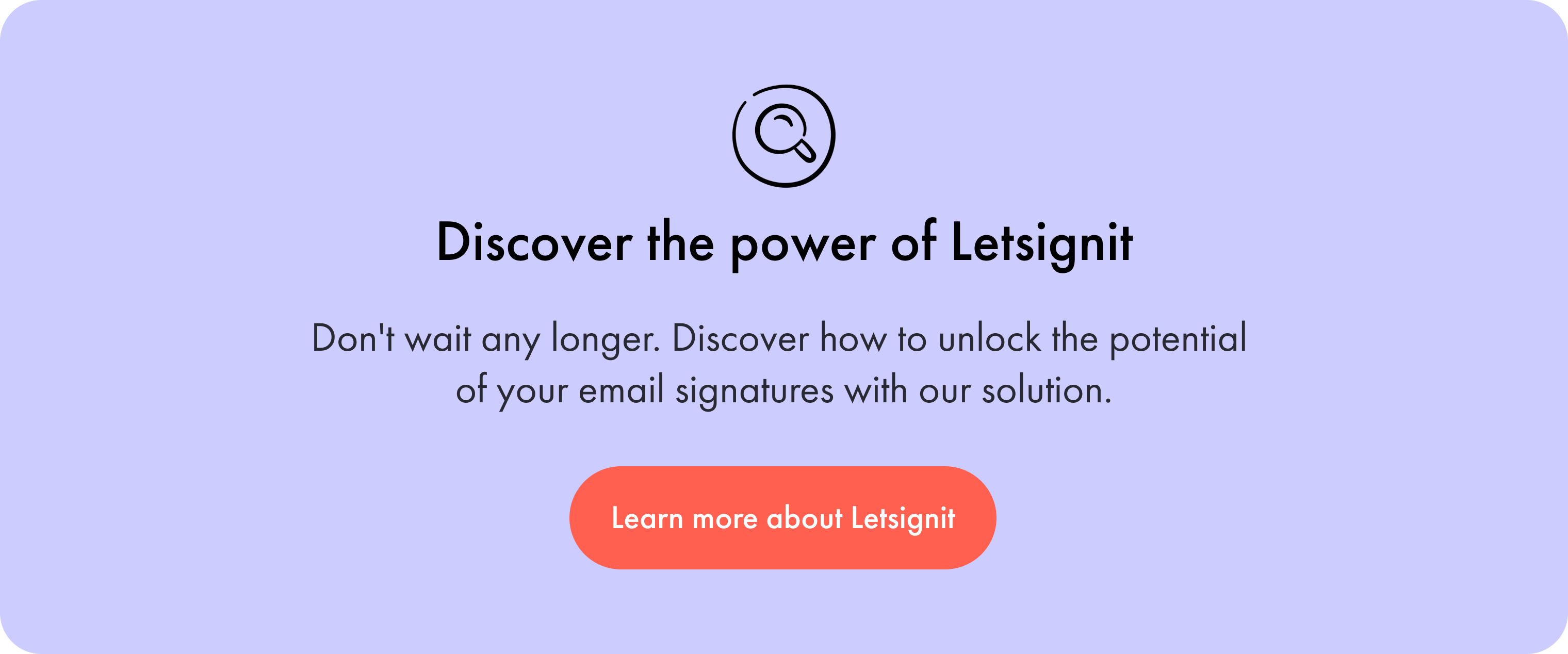
As such, the Digital Workplace expands as we digitize our daily processes. A simple inventory of your physical office will make this clear… the magazines, newspapers, and reading material will be found under the “News” tab. What about coffee? You can pour yourself some during a virtual coffee break. And the Lunch & Learn session will simultaneously replace both the cafeteria table and the bulletin board in a wide variety of tools that improve the employee experience, and thus, their engagement.
As a relatively new concept, the Digital Workplace has not yet revealed its full potential. In addition to being a digital platform, it is a virtual environment that overlaps the physical office – without necessarily replacing it. An environment that facilitates collaboration within the context of work digitization. A program that harnesses the full power and energy of an organization towards a common goal is the key to a successful transformation.
Sources:
1https://www.bettercloud.com/monitor/state-of-the-saas-powered-workplace-report/
2https://www.vmware.com/radius/report-impact-digitally-empowered-workforce/
3https://www.vmware.com/radius/report-impact-digitally-empowered-workforce/
4https://www-cmswire.simplermedia.com/cw-cp-state-of-dw-2020.html
https://www.journaldunet.fr/web-tech/guide-de-l-entreprise-digitale/1193447-la-digital-workplace-en-7-questions/
https://www.dizzion.com/resource/blog/27-stats-about-digital-workplace-transformations/
https://www.lumapps.com/blog/digital-workplace/7-traits-of-a-successful-digital-workplace/
Yes, with the 'Campaigns' offer, it is possible to track the number of clicks on the email signatures of all your employees in the 'Statistics' area of the platform.
You can then access a detailed or global view of the number of clicks on the email signatures of each employee. You can use the search option to target a specific signature or a given period. Finally, you have the possibility to export all statistics to an Excel document.
If you launch campaigns with banners inserted in your email signatures, you can also access their performance via this same space.
With Letsignit, you can easily add social network icons in your collaborators' email signatures and link to your company pages. Also, our "attributes" feature allows you to manage personalized URLs for each of your collaborators such as their individual LinkedIn profile.
And that's not all: you can add links to an appointment-setting application, allow your customers to leave reviews easily, and integrate our 'Chat on Teams' widget to let anyone start a discussion via Microsoft Teams chat.
It’s up to you! As an administrator of the Letsignit platform, you choose whether or not to grant modification rights to your employees. These permissions are managed on an attribute-by-attribute basis, which means that you can decide to allow the employee to change their phone number, but not the address of your premises, for example.
This feature applies to all attributes in your directory, including custom attributes created on Letsignit. When your employees change one or more attributes, your directory is obviously not affected.
It often happens that employees make their email signature their own: custom format, bad fonts, colors inconsistent with the brand standards... all of this has an impact on your brand!
A consistent visual identity is considered authentic and outperforms a perceived weak one by 20%. And, your customers are 2.4 times more likely to buy your products.
With Letsignit, take back control over your brand identity by standardizing all your email signatures. Our tool has many features that allow you to customize your signatures by department, by audience or by subsidiary. Not to mention the possibility of carrying out campaigns within your email signatures thanks to our Campaign offer.
What is the user experience like for our employees?
In both cases:
In short, they have autonomy in their email signature, but you keep control on the field, signatures, and banners they can edit or use.
With our "multi-signature" feature, your employees can benefit from multiple email signatures. No technical manipulation is required. Thanks to our Add-in for Outlook or the desktop app, they can change their email signatures as they wish with just a few clicks.
Regarding the creation of email signatures, you can make several variations such as:
Everything has been thought of to go further in the personalization process based on the recipient of your emails.
If sending emails has an impact, non-optimized email signatures also have an impact. An unsuitable format or an image that is too heavy considerably increases the size of your signatures... and therefore, your emails.
As a responsible economic actor, we contribute to reducing our CO2 emissions and those of our customers in several ways:
As we are increasingly involved in sustainability initiatives, our priority in 2023 is to develop even more green IT functionality.
If sending emails has an impact, non-optimized email signatures also have an impact. An unsuitable format or an image that is too heavy considerably increases the size of your signatures... and therefore, your emails.
As a responsible economic actor, we contribute to reducing our CO2 emissions and those of our customers in several ways:
As we are increasingly involved in sustainability initiatives, our priority in 2023 is to develop even more green IT functionality.



