You oversee and organize the event that makes a big impact on your target audience. Your goal is to make sure that, from the start, the event goes smoothly. Nothing is left to chance as you prepare budgets, hire personnel, coordinate the operations, and resolve any issues that may arise.
Your most important job, however, is making sure that on the actual day of the event, the maximum number of attendees is present, and it lives up to their expectations (not only the structure of the event but also in the substance of the information that is given). In order to do this, you need a deep understanding of promotional techniques.
Often, the biggest dilemma an Event Manager will face is the budget. As an Event Manager, you prioritize the operations, the staffing, and activities, leaving little budget for the most important part of the event: letting your audience know about all the great things you have planned for them.
This is an issue every event manager has faced in their career. However, you are not out of luck. There are plenty of ways to plan your budget and to promote your event using cost-effective tools.
According to Medium, 36% of event managers admitted that one of their biggest challenges is increasing registration. The horror stories are out there, for example, Liz Elfman told her story to Eventbrite,
“I was way too busy, but I took on organizing an event with two large corporates...They provided a 200-person space, ordered drinks and snacks, and put together these wonderful, insightful presentations. And then, in the end – 18 people showed up...Since then I’ve realized quality content and a great event isn’t enough to drive people to attend. How are people supposed to know it’s great before they show up?! Now I always put as much effort into the marketing, messaging and communication as the logistics, so the organizers get the audience they deserve.”
Has this happened to you? Surely, you have sent hundreds and hundreds of mass emails out to your target audiences only to get low results. This isn’t uncommon, as mass emails only have an opening rate of 23%.
However, emails are still an effective way of reaching out to your audience. In fact, 40% of marketers see email as the most effective channel for promoting events. This brings us to the golden goose of emails: your 1to1 emails. They have a greater purpose to serve than simply being the vehicle to communicate what day you are free. Are you using them to their full promotional capabilities?
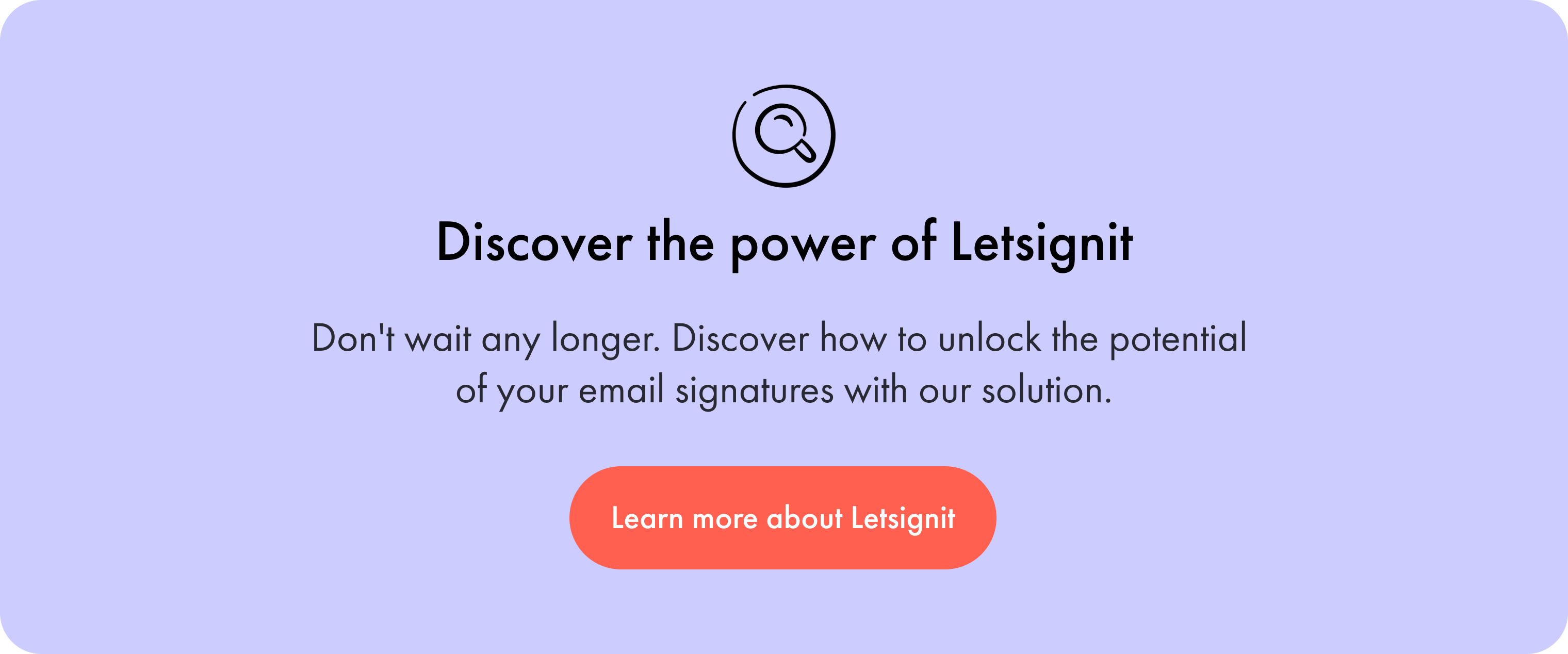
121 professional emails are sent and 40 received by the average employee every day. If your company has a total of 50 employees, that makes 6,050 opportunities to promote your event for free. The best part, 1to1 emails have an opening rate close to 100% and remain a low-cost channel.
Your coworkers become your biggest promoters without having to put in any effort. The 1to1 email is a subtle way to reach your target audience and can be used from pre-event to post. For example, we've used our banner to promote the Brand Smart event. The banners are all clickable and allow their recipients to be redirected to the relative information for the events.

With all the departments in your company, you can even make precise communication campaigns according to the people they email with on a daily, weekly, or monthly basis. For example, your sales team can have a banner that focuses on the core values of the event for their clients and prospects. The marketing department can entice their recipients by displaying the visuals, eloquent wording, or an article created for the event. Management can have quotes given by the keynote speakers displayed in their campaign. The possibilities are endless, and you always guarantee to get the right message, to the right person, at the right time.
Do you wish to increase your audience registration? Here are some tips you can follow when using your email signatures.

You should use your email signatures and banners during every phase of the event!
Add several banners to keep your audience both informed and excited about the event.
For example, as soon as the event date is set, create a “save the date” banner that will constantly remind your recipients when they should clear their calendar and purchase their tickets for your awesome event.
Next, excite your audience by letting them know who the keynote speakers will be or the performance of the night. This will spike their interest and if you make your banner clickable to the booking page, they will be even more persuaded to purchase their entrance.
And, finally, be sure to give your recipients the important information such as directions to the event, parking instructions, or the best way to reach you. This way if they are ever in doubt, all they must do is open their email exchanges with you.

You can add your last tweets (which update automatically) to your signature that broadcasts quotes taken from the event. Relay activities with the start times so that your attendees never miss them. Give important information such as: “Networking hub opens at 5 pm” or “Visit booth #45 to get your goodies!”.

Your email signatures are a great place to diffuse your recap blog, a survey to ask your attendees what they thought of the event, a summary of the event with this year’s video, or a simple thank you to the attendees for their presence.

Letsignit offers a solution that allows you to schedule the promotional banners. This makes it easier for you when you are down to the wire on your operational planning. Once you have set your banners, they will activate and promote the event without further effort from you. Your banners easily integrate with the rest of your planning.
Go further and assign targeted banners to the appropriate groups while also tracking the success of their click rates from the start of the event to the very end. You will be able to track the audience that comes directly from your banners to your event pages. You can also see the number of clicks each signature and banner received globally, as well as per coworker. The statistics give you the ability to see the return on your marketing efforts.
Sources:
Eventbrite: https://www.eventbrite.co.uk/blog/12-stories-of-events-gone-wrong-ds00/
Yes, with the 'Campaigns' offer, it is possible to track the number of clicks on the email signatures of all your employees in the 'Statistics' area of the platform.
You can then access a detailed or global view of the number of clicks on the email signatures of each employee. You can use the search option to target a specific signature or a given period. Finally, you have the possibility to export all statistics to an Excel document.
If you launch campaigns with banners inserted in your email signatures, you can also access their performance via this same space.
With Letsignit, you can easily add social network icons in your collaborators' email signatures and link to your company pages. Also, our "attributes" feature allows you to manage personalized URLs for each of your collaborators such as their individual LinkedIn profile.
And that's not all: you can add links to an appointment-setting application, allow your customers to leave reviews easily, and integrate our 'Chat on Teams' widget to let anyone start a discussion via Microsoft Teams chat.
It’s up to you! As an administrator of the Letsignit platform, you choose whether or not to grant modification rights to your employees. These permissions are managed on an attribute-by-attribute basis, which means that you can decide to allow the employee to change their phone number, but not the address of your premises, for example.
This feature applies to all attributes in your directory, including custom attributes created on Letsignit. When your employees change one or more attributes, your directory is obviously not affected.
It often happens that employees make their email signature their own: custom format, bad fonts, colors inconsistent with the brand standards... all of this has an impact on your brand!
A consistent visual identity is considered authentic and outperforms a perceived weak one by 20%. And, your customers are 2.4 times more likely to buy your products.
With Letsignit, take back control over your brand identity by standardizing all your email signatures. Our tool has many features that allow you to customize your signatures by department, by audience or by subsidiary. Not to mention the possibility of carrying out campaigns within your email signatures thanks to our Campaign offer.
What is the user experience like for our employees?
In both cases:
In short, they have autonomy in their email signature, but you keep control on the field, signatures, and banners they can edit or use.
With our "multi-signature" feature, your employees can benefit from multiple email signatures. No technical manipulation is required. Thanks to our Add-in for Outlook or the desktop app, they can change their email signatures as they wish with just a few clicks.
Regarding the creation of email signatures, you can make several variations such as:
Everything has been thought of to go further in the personalization process based on the recipient of your emails.
If sending emails has an impact, non-optimized email signatures also have an impact. An unsuitable format or an image that is too heavy considerably increases the size of your signatures... and therefore, your emails.
As a responsible economic actor, we contribute to reducing our CO2 emissions and those of our customers in several ways:
As we are increasingly involved in sustainability initiatives, our priority in 2023 is to develop even more green IT functionality.
If sending emails has an impact, non-optimized email signatures also have an impact. An unsuitable format or an image that is too heavy considerably increases the size of your signatures... and therefore, your emails.
As a responsible economic actor, we contribute to reducing our CO2 emissions and those of our customers in several ways:
As we are increasingly involved in sustainability initiatives, our priority in 2023 is to develop even more green IT functionality.



