A well-designed email signature is essential to make your professional identity stand out these days. And the good news? Whether you're a designer or not, you can create a high-quality signature using powerful, easy-to-use email signature makers.
Whether you use Outlook, Gmail, Apple Mail, or another email service (yes, we see you, @yahoo.com users!), we have a list of tools tailored to your needs! Here are our 7 favorite email signature makers to use in 2026!
Here's an overview of the email signature makers featured in this article. To find out more, click on the tool of your choice to be redirected to the dedicated section.
If you're looking to create a stylish email signature without having to do everything yourself, then it's best to use an email signature maker! When we talk about email signature makers, we generally mean a signature generator (i.e., a web app that lets you create everything online), desktop software, or a web extension.
The idea behind these tools is to help you easily create and distribute professional email signatures without needing any design or coding skills (for the most part). The most comprehensive tools also offer email signature templates and customization options to integrate information such as the name, job title, contact details, phone number, and logos of employees.
Email signature makers can make life easier for a company's employees in several ways. Here are the main benefits you can get from them:

As we're very modest (ahem), we'll start with none other than... ourselves! Not because we're so self-centered, but because we truly believe in the value of our solution.
With Letsignit, email signatures become a powerful and non-intrusive communication tool. The tool provides automated and comprehensive management of email signatures for all your company's employees, as well as offering numerous advanced features (subsidiary management, vCards, survey integrations, etc.). Letsignit is the ideal solution for medium and large companies that want to standardize employee signatures or convey messages through the automated addition of email banners.
What could be better than conveying additional messages in your daily exchanges without ever disturbing your contacts? Thanks to the power of marketing campaigns integrated directly into your email signatures, you can disseminate your messages discreetly, without the sometimes intrusive aspect of traditional advertising or email campaigns.
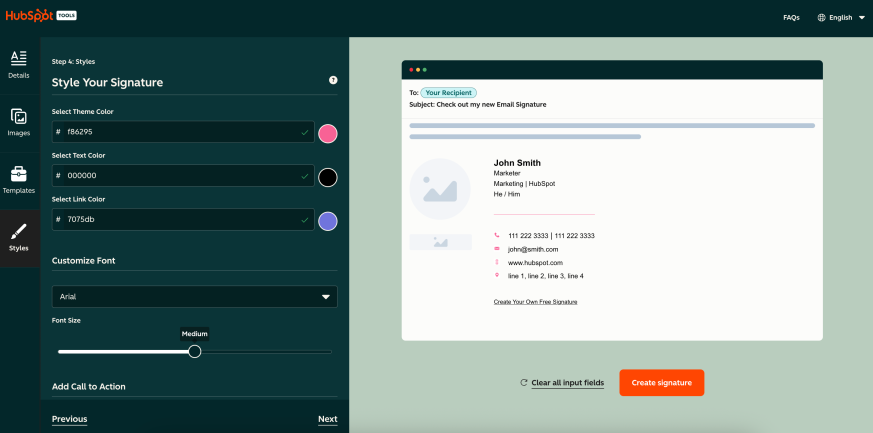
HubSpot, a well-known software publisher, offers a free and easy-to-use email signature generator. To create a signature with this tool, start by accessing the HubSpot signature generator. Choose a template from the available options, then customize it according to your preferences.
You can integrate various elements such as your name, job title, contact details, phone number, and company logo. You can also include social media links to your website or social accounts. No HTML knowledge is required; the process is simple and accessible.
Once you've created your signature, HubSpot offers several options for integrating it into your email client. Whether you use Gmail, Outlook, Apple Mail, Yahoo Mail, or another service, you can easily copy your signature or its source code to add it to your emails.

If you want to get your hands dirty (with design), Canva can also prove very useful. A fairly comprehensive web-based design and image editing tool, it allows you to create high-quality email signatures. And if necessary, the tool offers several email signature templates. So, if you're lacking inspiration, there's no need to start from scratch!
Once you're done, you can export your signature as an image and simply add it to your Outlook or Gmail email signature.

For its part, Gimmio focuses on ease of use. The email signature maker lets you choose an existing signature template and its designer allows you to modify it with your information.
No technical skills or advanced design knowledge are required. The visual editor is very simple. Once your signature is complete, you can add it to your email tool with a simple copy and paste. If necessary, you can also copy the HTML code of your signature.

Similar to HubSpot or Gimmio, Si.gnatu.re offers a signature creator that's comprehensive enough for basic needs. With its free plan, Si.gnatu.re allows you to edit your signature for 30 days. To edit it for a longer period, you'll need to pay.
Using a form in the signature section, enter the desired information, then add the images (a selfie tool even lets you take a photo of yourself!) and icons you want, and finalize everything using the design tool. Then all you have to do is copy your signature or retrieve its HTML code!

If you want to dive into collaborative design to create your signature, Figma is an excellent alternative. A powerful web-based design and prototyping tool, Figma allows you to create high-quality email signature designs with great flexibility. The tool also offers several email signature templates to help you if you're lacking inspiration or time.
The main advantage of Figma is that the application makes it easy to collaborate with colleagues on the same design. You can work together on different iterations of email signatures and leave comments as needed, then export the final approved design in the format of your choice.
Yes, with the 'Campaigns' offer, it is possible to track the number of clicks on the email signatures of all your employees in the 'Statistics' area of the platform.
You can then access a detailed or global view of the number of clicks on the email signatures of each employee. You can use the search option to target a specific signature or a given period. Finally, you have the possibility to export all statistics to an Excel document.
If you launch campaigns with banners inserted in your email signatures, you can also access their performance via this same space.
With Letsignit, you can easily add social network icons in your collaborators' email signatures and link to your company pages. Also, our "attributes" feature allows you to manage personalized URLs for each of your collaborators such as their individual LinkedIn profile.
And that's not all: you can add links to an appointment-setting application, allow your customers to leave reviews easily, and integrate our 'Chat on Teams' widget to let anyone start a discussion via Microsoft Teams chat.
It’s up to you! As an administrator of the Letsignit platform, you choose whether or not to grant modification rights to your employees. These permissions are managed on an attribute-by-attribute basis, which means that you can decide to allow the employee to change their phone number, but not the address of your premises, for example.
This feature applies to all attributes in your directory, including custom attributes created on Letsignit. When your employees change one or more attributes, your directory is obviously not affected.
It often happens that employees make their email signature their own: custom format, bad fonts, colors inconsistent with the brand standards... all of this has an impact on your brand!
A consistent visual identity is considered authentic and outperforms a perceived weak one by 20%. And, your customers are 2.4 times more likely to buy your products.
With Letsignit, take back control over your brand identity by standardizing all your email signatures. Our tool has many features that allow you to customize your signatures by department, by audience or by subsidiary. Not to mention the possibility of carrying out campaigns within your email signatures thanks to our Campaign offer.
What is the user experience like for our employees?
In both cases:
In short, they have autonomy in their email signature, but you keep control on the field, signatures, and banners they can edit or use.
With our "multi-signature" feature, your employees can benefit from multiple email signatures. No technical manipulation is required. Thanks to our Add-in for Outlook or the desktop app, they can change their email signatures as they wish with just a few clicks.
Regarding the creation of email signatures, you can make several variations such as:
Everything has been thought of to go further in the personalization process based on the recipient of your emails.
If sending emails has an impact, non-optimized email signatures also have an impact. An unsuitable format or an image that is too heavy considerably increases the size of your signatures... and therefore, your emails.
As a responsible economic actor, we contribute to reducing our CO2 emissions and those of our customers in several ways:
As we are increasingly involved in sustainability initiatives, our priority in 2023 is to develop even more green IT functionality.
If sending emails has an impact, non-optimized email signatures also have an impact. An unsuitable format or an image that is too heavy considerably increases the size of your signatures... and therefore, your emails.
As a responsible economic actor, we contribute to reducing our CO2 emissions and those of our customers in several ways:
As we are increasingly involved in sustainability initiatives, our priority in 2023 is to develop even more green IT functionality.
HubSpot, Si.gnatu.re, and Gimmio (for 7 days) offer free email signature generators that are perfect for freelancers and small businesses. These online signature makers let you create basic signatures with your email address, phone number, and social media links without any cost. Additionally, Letsignit offers a 14-day free trial for small businesses looking to test a more comprehensive solution.
If you don't use a signature management tool, the method may vary depending on your email client. Most email services have a "signature" section at the bottom of the page that allows you to display the same signature in all your messages. If you're in the Microsoft ecosystem, you can take a look at our article dedicated to creating Outlook signatures. Otherwise, feel free to refer directly to your email client's support for specific instructions.
Most email signature makers generate HTML code automatically. Simply design your signature using a tool like HubSpot or Gimmio, then copy the HTML code provided. You can then paste this code into your email client's signature section to create a beautiful email signature.
Of course, it's possible to set up a professional signature without using a specialized tool. Most email services have a "signature" section that allows you to display the same signature at the bottom of all your messages. However, this section offers only limited customization options (unless you build everything directly in HTML) and presents a greater risk of instability.
If your goal is simply to include your name and phone number, for example, and you have no interest in the aesthetic aspect of your signature, then why not? Otherwise, we recommend using a suitable email signature maker. Using a tool ensures that your signatures are consistent and reduces the risk of errors. Your professional image is at stake, so it's best to make sure you manage the various settings as much as possible.
Yes! Many email signature makers offer multiple email signature templates. You can create different versions for formal email communications, casual sign-offs, or specific campaigns. Advanced tools like Letsignit even let you automatically switch templates based on the recipient.
A professional work email signature should include your name, job title, phone number, email address, company logo, and social media links. You can also add a profile picture for a personal touch and include an action button linking to your calendar or website.
Quality email signature makers create responsive designs that adapt to small screens automatically. Tools like Letsignit ensure your signature displays correctly whether recipients view it on a computer, tablet, or mobile device, maintaining essential branding elements across all platforms.
A signature generator (like HubSpot or Canva) creates individual signatures that you copy and paste manually. An email signature management tool (like Letsignit) automatically deploys and manages signatures across your entire organization, offering centralized control and updates in real-time.



