What if in only 3 clicks, each of your coworkers could benefit from an elegant and aesthetically pleasing email signature? What if you could be sure that this harmonized signature respects the company’s graphic charter? Even better: each email signature conveys your company’s external and internal communication, without your employees needing to take care of it? All these could be a possibility in just a few clicks with Letsignit.
Outlook is the de facto email client of most companies. Despite the functional advances of Microsoft 365 (Office 365), setting up email signatures is still a laborious operation; scripts need to be created and deployed by IT, which can take a lot of time, without a guarantee that all the information is up to date.
That can also create erratic management of visuals on different messaging channels.
The centralization of this deployment and the management of signatures for Outlook bypasses these hazards.
The clear and easy-to-use interface of Letsignit gives access to all the necessary features to automatically manage the signatures of each employee at the company, effortlessly. Each user can control and implement their signature without friction. This centralization carries several benefits, as much for the user as for the company.
Review the details below.
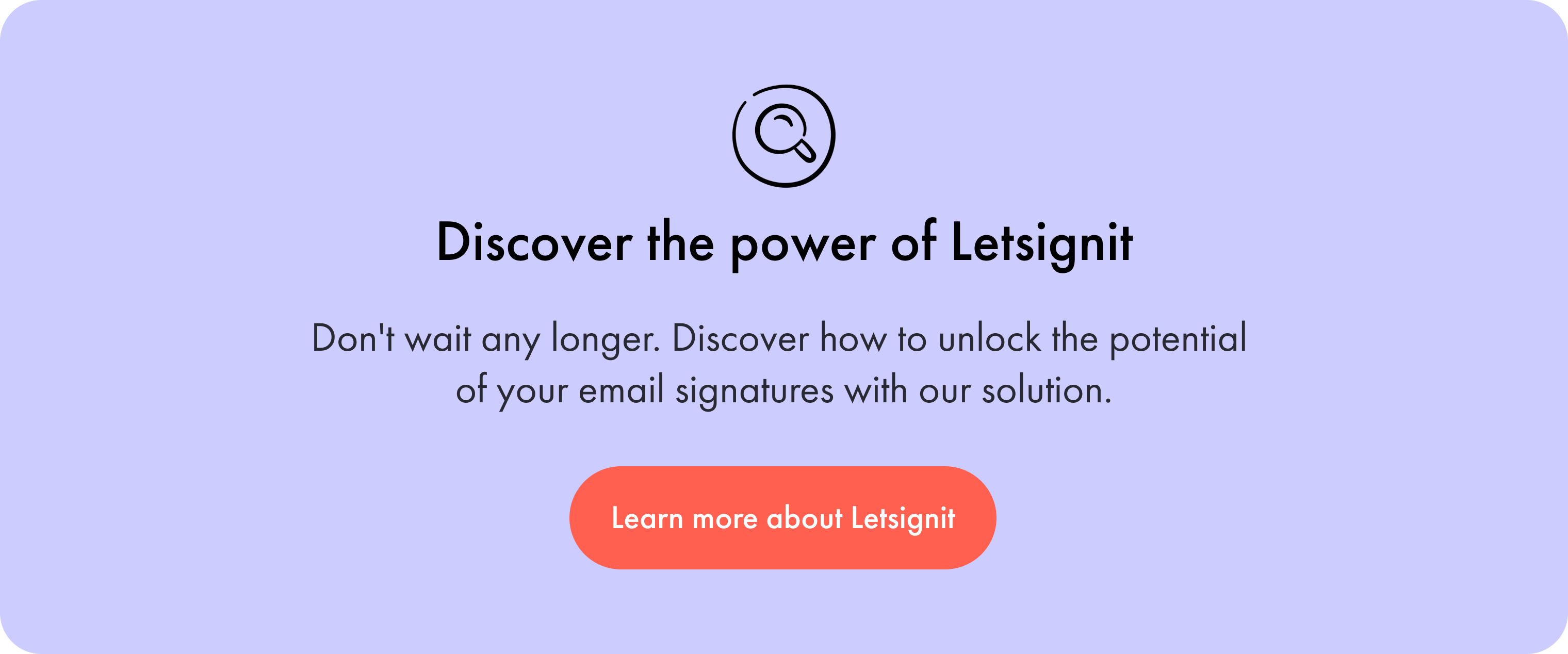
The first advantage of a centralized service is undoubtedly the ease of deployment and installation of signatures to all employees of a company and its subsidiaries.
Client-side, two possibilities:
In all cases, the employee has nothing else to do then to connect to their Microsoft 365 (Office 365) account and they will see their signature just before sending their emails.
The email signature is then integrated no matter the device used (PC, Mac, but also smartphone, tablet...)

No other manipulation is needed: the new signature accompanies every email sent. For the administrator, the implementation of the solution is just as simple as the management interface. Once the directory is connected and synchronized by a simple import via Microsoft 365 (Office 365) and Azure AD, the application is sent to the employees in one click.
All employees are ambassadors of the company. No matter their department or their job title, each of their professional interactions feeds your communication. In this respect, the email is the most personal and the most frequent point of contact; the relationship it creates holds a bond between your brand and your employees’ contacts.
With the centralized management of Letsignit, the conception of signatures offers a vast choice of graphics, with total creative freedom, and is aligned with the image that you wish to showcase. The design editor automatically adapts the color palette to correspond with your logo.
In addition to the website and links you want to share, you can also post your different social network accounts. Simply choose the ones you want to promote – the company’s Twitter or Instagram account, the employees’ account, or both. Your social networks will benefit from these interactions for increased visibility.
Also, each email signature sent by Outlook will be consistent, aesthetically pleasing, and elegant on every screen, both fixed and mobile.
Ensuring brand consistency requires mastering each message sent.
Regardless of the media, how the brand is displayed must be harmonized with customers and partners. As a media, the email allows you to reinforce this brand image.

Before the centralization of signature management, responding to the brand’s graphic and identity guidelines was random. Mastering HTML to set up their signature wasn’t the case for each user.
In the event of a logo or name change, updating signatures without a centralized interface was a pensum responsibility.
The time for the signature to be implemented across the company relied on the goodwill of the users and the time dedicated by the IT or each user to add it themselves.
With a tool that simplifies and centralizes the deployment, management is no longer an issue. The signatures are always harmonized, updating is easy in case the logo or company name is changed, events and news are easy to promote with the best visibility and a reinforced communication: the company has everything to win.

It is the dream of every communicator or marketer: address a campaign to the perfect target audience and with an opening rate of close to 100%. A dream that is not possible...Unless you use a dynamic banner in your Outlook email signatures.
Each email sent, enriched with your personalized banners, becomes a relay for your marketing and communication campaigns. And, this, with the guarantee that there will be no impairment to how it is displayed.
Announce an event, a new product, a survey or a study, announce a job opening... the possibilities are endless.

Your employees’ emails become an essential link in your campaigns, and the snowball effect exponentially expands the visibility of your messages.
What’s more, centralizing campaigns leaves total liberty to the person managing the communication or marketing to put in place campaigns for chosen groups: an acquisition campaign for the marketing service, new products for the sales, job openings for the HR service, etc.
With the calendar available, your campaigns are aligned with your agenda and programmed with a start and end date.
This is a real bonus for serenely preparing messages and taking time to create attractive banners with an enticing call to action.
Once your campaign is achieved, the dashboard gives you access to complete reporting to measure the traffic.
Depending on the roles of the users, you can decide to develop different signatures. The messages you wish to pilot will be personalized with as many signatures as there are roles or services in the company.
For example, you can decide that certain managers will have a corporate signature, and the sales will have a specific message that relays the promotion of products.
Letsignit also offers flexibility in the attribution and segmentation of roles. As part of the centralized management, each user can have a hand in the whole platform or just a part of it. This delegation is very useful, for example, you can delegate the management of campaigns to one person.
When connected to the platform, the team tab allows you to attribute a role to a user, administrator, or other of your choice. The opposite is always also a simple option. Flexible, simple, and efficient, the centralization of your email signatures within Microsoft 365 (Office 365) gives immediate benefits to your users and to your company. In just a few clicks, you are guaranteed to have harmonized signatures for all your users and a targeted and efficient communication vector.

Yes, with the 'Campaigns' offer, it is possible to track the number of clicks on the email signatures of all your employees in the 'Statistics' area of the platform.
You can then access a detailed or global view of the number of clicks on the email signatures of each employee. You can use the search option to target a specific signature or a given period. Finally, you have the possibility to export all statistics to an Excel document.
If you launch campaigns with banners inserted in your email signatures, you can also access their performance via this same space.
With Letsignit, you can easily add social network icons in your collaborators' email signatures and link to your company pages. Also, our "attributes" feature allows you to manage personalized URLs for each of your collaborators such as their individual LinkedIn profile.
And that's not all: you can add links to an appointment-setting application, allow your customers to leave reviews easily, and integrate our 'Chat on Teams' widget to let anyone start a discussion via Microsoft Teams chat.
It’s up to you! As an administrator of the Letsignit platform, you choose whether or not to grant modification rights to your employees. These permissions are managed on an attribute-by-attribute basis, which means that you can decide to allow the employee to change their phone number, but not the address of your premises, for example.
This feature applies to all attributes in your directory, including custom attributes created on Letsignit. When your employees change one or more attributes, your directory is obviously not affected.
It often happens that employees make their email signature their own: custom format, bad fonts, colors inconsistent with the brand standards... all of this has an impact on your brand!
A consistent visual identity is considered authentic and outperforms a perceived weak one by 20%. And, your customers are 2.4 times more likely to buy your products.
With Letsignit, take back control over your brand identity by standardizing all your email signatures. Our tool has many features that allow you to customize your signatures by department, by audience or by subsidiary. Not to mention the possibility of carrying out campaigns within your email signatures thanks to our Campaign offer.
What is the user experience like for our employees?
In both cases:
In short, they have autonomy in their email signature, but you keep control on the field, signatures, and banners they can edit or use.
With our "multi-signature" feature, your employees can benefit from multiple email signatures. No technical manipulation is required. Thanks to our Add-in for Outlook or the desktop app, they can change their email signatures as they wish with just a few clicks.
Regarding the creation of email signatures, you can make several variations such as:
Everything has been thought of to go further in the personalization process based on the recipient of your emails.
If sending emails has an impact, non-optimized email signatures also have an impact. An unsuitable format or an image that is too heavy considerably increases the size of your signatures... and therefore, your emails.
As a responsible economic actor, we contribute to reducing our CO2 emissions and those of our customers in several ways:
As we are increasingly involved in sustainability initiatives, our priority in 2023 is to develop even more green IT functionality.
If sending emails has an impact, non-optimized email signatures also have an impact. An unsuitable format or an image that is too heavy considerably increases the size of your signatures... and therefore, your emails.
As a responsible economic actor, we contribute to reducing our CO2 emissions and those of our customers in several ways:
As we are increasingly involved in sustainability initiatives, our priority in 2023 is to develop even more green IT functionality.



